
xJSFL Installation
How to download and install the framework

How to download and install the framework
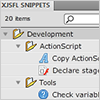
Get started with the framework by running your first script using the Snippets panel, or the Komodo Edit IDE
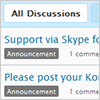
Where to get help on xJSFL

How to download, install, setup and customise Komodo
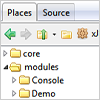
A short guide to the layout and major features of the Komodo IDE
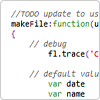
Where to place your JSFL files, how to run scripts from Komodo Edit, and how to initialize the xJSFL framework

Instructions on how to get the most out of Komodo and the xJSFL extension
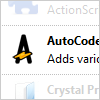
The AutoCode extension adds some extra functionality to Komodo, including tab auto-completion on abbreviations and doc-comments, as well as JavaScript console functionality.
Set up Eclipse to edit and run JSFL files